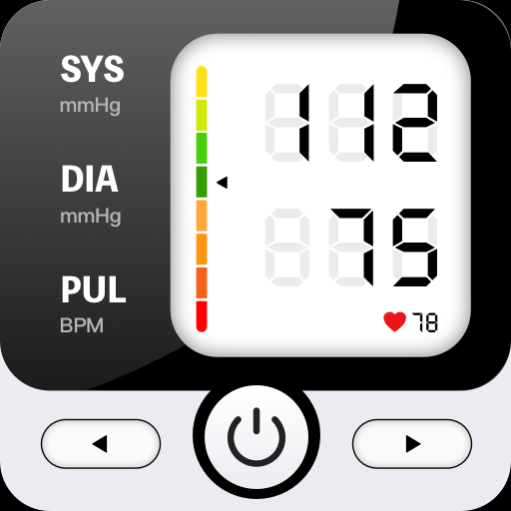Blood Pressure App Pro 1.1.4
Free Version
Publisher Description
Blood Pressure App Pro is a powerful health management application designed to help users track and manage their heart rate, blood pressure, and blood sugar levels. Whether you are a fitness enthusiast, a chronic disease patient, or an individual concerned about health, Blood Pressure App Pro is the ideal choice for you.
❤ Features:
1.Heart Rate Measurement and Recording: Blood Pressure App Pro accurately measures your heart rate using intelligent sensors and optical technology. The results are presented in the form of charts and statistical data, allowing you to track heart rate trends and understand your body's response during different activities and emotional states.
2.Blood Pressure Tracking: Blood Pressure App Pro makes it easy for you to record your blood pressure data. You can regularly measure your blood pressure and store the results in the app, creating a personal health profile. Additionally, the app provides blood pressure trend curves and alerts to help you monitor fluctuations and take timely action.
3.Blood Sugar Tracking: For diabetes patients or users who need to monitor blood sugar levels, Blood Pressure App Pro offers convenient blood sugar recording and tracking features. You can input your blood glucose readings and view the historical data at any time. The app also supports setting blood sugar target ranges and sends reminder notifications when blood sugar exceeds the normal range, assisting you in managing stable blood sugar levels.
4.Health Data Analysis and Reports: Blood Pressure App Pro intelligently analyzes your heart rate, blood pressure, and blood sugar data, generating detailed reports. These reports provide valuable information about your health status and trends, enabling you to have a better understanding of your body. You can also share the reports with doctors or health experts to receive further advice.
5.Drink water record and reminder function
Daily water intake calculator, users can view their own water records at any time, a good way to help users understand your water intake, better focus on personal health. Users can view the daily water intake report and set an alarm to remind them of water intake.
Daily water intake report
❤ How to Measure Pulse with Finger:
1.Firstly, ensure that your finger is warm. When checking your pulse, make sure the fingertip completely covers the camera lens and flash.
2.Gently press with your finger. Pressing too hard may reduce blood flow and make it more difficult to obtain accurate results.
❤ How often to use?
For accurate measurements, use the app several times a day, especially when you wake up in the morning, before going to bed, and after exercising.
Disclaimer:
1.This app is not designed for medical purposes. It serves as a source of general health information and is intended for fitness purposes.
2.It should not be used as a medical device to diagnose heart diseases.
3.It is not suitable for medical emergencies. If you need any assistance, please consult your primary healthcare provider.
4.In some devices, Blood Pressure App Pro may cause the LED flash to become very warm.
Note: The translation provided above is a general translation. It's recommended to have a professional translator review and refine the text for accuracy and fluency.
Privacy Policy:https://bloodpressure-pro.com/privacy
User Agreement:https://bloodpressure-pro.com/term
E-mail:gameprox11@protonmail.com
About Blood Pressure App Pro
Blood Pressure App Pro is a free app for Android published in the Health & Nutrition list of apps, part of Home & Hobby.
The company that develops Blood Pressure App Pro is Castle defense wars. The latest version released by its developer is 1.1.4.
To install Blood Pressure App Pro on your Android device, just click the green Continue To App button above to start the installation process. The app is listed on our website since 2023-08-02 and was downloaded 0 times. We have already checked if the download link is safe, however for your own protection we recommend that you scan the downloaded app with your antivirus. Your antivirus may detect the Blood Pressure App Pro as malware as malware if the download link to com.bloodpressure.apppro is broken.
How to install Blood Pressure App Pro on your Android device:
- Click on the Continue To App button on our website. This will redirect you to Google Play.
- Once the Blood Pressure App Pro is shown in the Google Play listing of your Android device, you can start its download and installation. Tap on the Install button located below the search bar and to the right of the app icon.
- A pop-up window with the permissions required by Blood Pressure App Pro will be shown. Click on Accept to continue the process.
- Blood Pressure App Pro will be downloaded onto your device, displaying a progress. Once the download completes, the installation will start and you'll get a notification after the installation is finished.